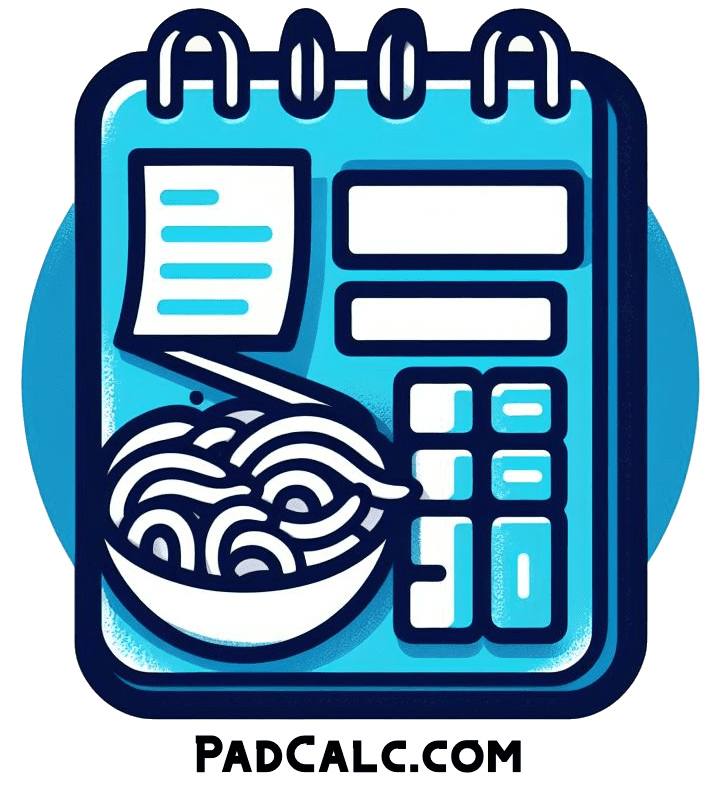1. What is PadCalc?
PadCalc is a calculator embedded within a notepad. It allows you to write operations, and the pad will calculate the results for you. You can chain operations and save the results in variables for use in other calculations.
To use it just click anywhere in the pad and start writing your operations. You can use the '=' symbol or the 'Enter' key to calculate the result of an operation. Also, you can use the 'Tab' key to add a new line.
Of course, you can also write text, so you can organize your calculations in sections, add comments, etc.
2. What operations are supported?
PadCalc supports basic operatiors: addition (+), subtraction (-), multiplication (*), division (/), modulus (8%3=2), and power (2**4=16) operations. Also, it understands parenthesis and the order of operations: 12/(6+6)=1.
It can add and substrac percentages: 40+50%=60.
It can use complex functions like rad, deg, sin, cos, tan, log, exp, sqrt, abs, round, random and cbrt. For example: sin(abs(-3))=0.14.
Find here the explanation of these functions. Disclaimer, not all the funcions of the Math library are supported.
You can use ± operator, to get a double result: 3±6=[9,-3]
Also, it can work with ranges: sum, cnt, avg, max and min. For instance: sum([3,5,e])=10.72 and max([4,pi,7,1])=7.
Finally, you can create and use variables in your operations: 40+x-y=47. The pi and e constants are always available.
3. How can I create variables?
You can add or update variables in the left/bottom column using the 'Add Variable' button, or use the results of your operations with the -> symbol.
For example: 2+3=5->var
For example: 2+3=5->var
There are some reserved variable names that you cannot use: e, pi, sum, cnt, avg, max, min, rad, deg, sin, cos, tan, log, exp, sqrt, abs, round, random and cbrt. Also, you cannot directly update variables that have been created in the pad using the -> symbol.
4. What characters are allowed in variable names?
Variable names must start with letters and can contain letters, numbers, or underscores. For example: var_1.
5. What are the templates and how can I use them?
Templates are predefined formulas that you can quickly introduce in your pad. You can use them by writing in the pad @template_name=.
Available templates are:
- @triangle_area
- @circle_area
- @circumference
- @sphere_area
- @sphere_volume
- @hypotenuse
- @speed
- @farenheit
- @celsius
- @quadratic
6. Can I save and restore my notes?
Yes, there is an 'Export' button that allows you to download a JSON file with the data.
Then, you can use the 'Import' button to upload this file or another containing PadCalc data.
Then, you can use the 'Import' button to upload this file or another containing PadCalc data.
7. How can I share my calculations with someone else?
You can send the exported file by email, slack, whatsapp...
8. Do you store or sell my data to others?
No, this application runs only in your browser. There isn't any database or application server behind it.
9. Do you want feedback? How can I contact you?
Please, I want your feedback, good or bad, bugs, feature requests... E-mail me to bcurtu+padcalc@gmail.com.